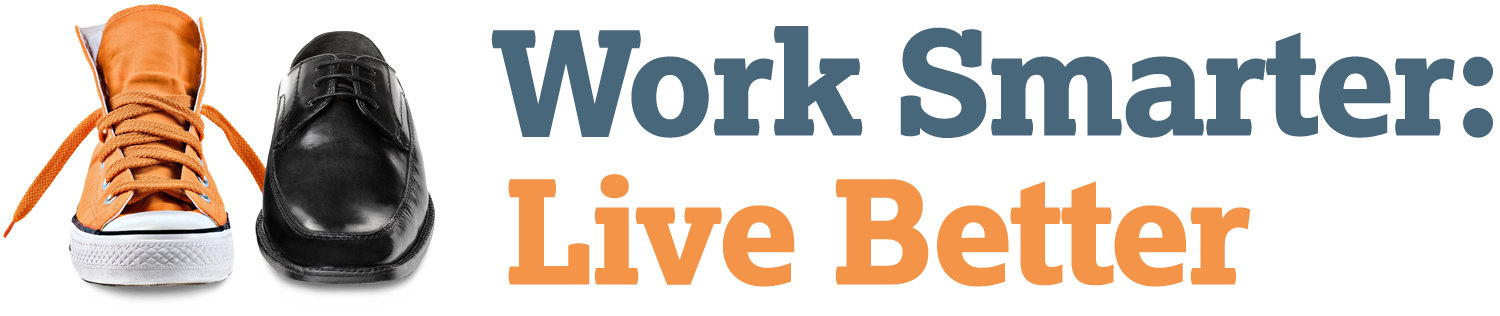“Cyril, helping our leaders with their priorities – like figuring out what really matters and blocking time for it – that’s super useful. But do we really need to help them purging their files?”

In this video, I want to share three simple tips that can save you a surprising amount of time.
A few months ago, I was prepping for a big rollout with a client – about 100 people across the globe. We were rolling out Work Smarter: Live Better with group sessions and one-on-ones. We covered all the good stuff: managing priorities, workload, calendars, emails, and meetings. But then I added a session right at the end called Declutter Your Space.
Now, this used to mean clearing out old paper files… but these days, it’s mostly digital clutter. And oh my goodness – open up someone’s laptop and it’s a jungle of folders, emails, downloads and notes. It’s like a mess that’s hidden, but it’s still there.

The L&D team was a bit unsure. “They’re senior leaders – they’ll be into the priority-setting and calendar stuff. But clearing up folders? Really?”
So we made it optional. Come if you’re keen.
It was full.

Here’s why:
It’s not really about how your desktop looks. It’s about how much time we waste searching for stuff we already have.
There’s a study that shows the average office worker spends six weeks a year looking for information they’ve already saved.
Six. Weeks.
That’s my motivation. It’s not tidiness. It’s speed. It’s saving time and energy – and avoiding that “where the heck is that file?” frustration.
So here are the three simple things we focused on:

1. Create a Simple System
Most people try to “renovate” their existing folder setup – add a few more folders on top of the chaos. Don’t.
Instead, close your laptop. Think about the five or six main “hats” you wear at work – and let those hats be the foundation of your filing system. Simple. Clear. Easy to use.
2. Eliminate Ruthlessly
This one principle challenges people. But honestly, I delete 90% of the emails and documents I receive. I only keep the 10–15% I know I’ll actually use.
Most of us hold onto way too much just in case. ‘I might need it’. That clutter adds up and slows you down.
3. Master the Search
You don’t need to be a librarian with 12 layers of folders. These days, if you know how to really use the search function – in email, files, or notes – you’ll find things faster than digging through sub-folder after sub-folder.
We did a two-and-a-half-hour session where people actually did the work – deleted files, cleaned up inboxes, streamlined notes.
And afterwards?
I had people thanking me like I’d just fixed their whole week. One even said it felt like a weight had been lifted. All from just tidying up the digital mess.

So, my question to you is: Do you have a system that helps you find what you need quickly? Or are you still wasting time searching for stuff you already have?
This is this week’s Work Smarter: Live Better tip.
Hope you have a lovely day!
A bientôt,
Cyril