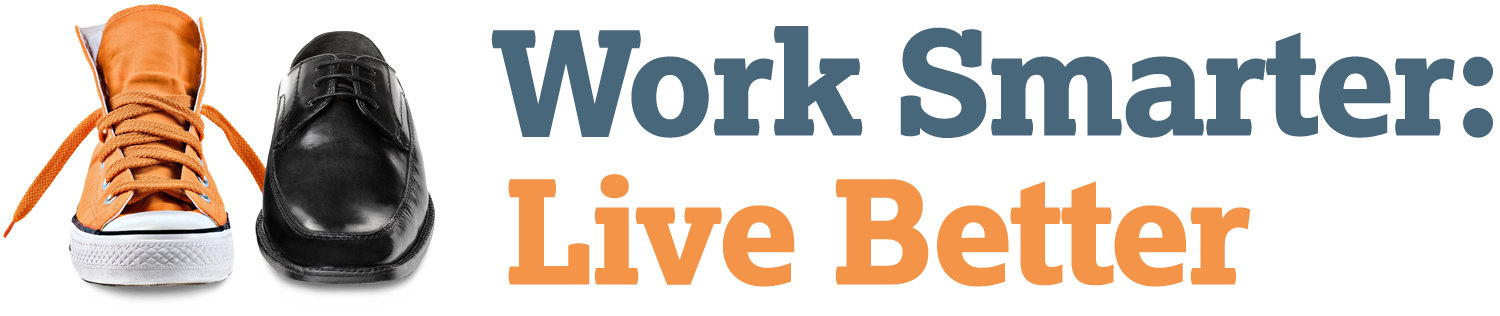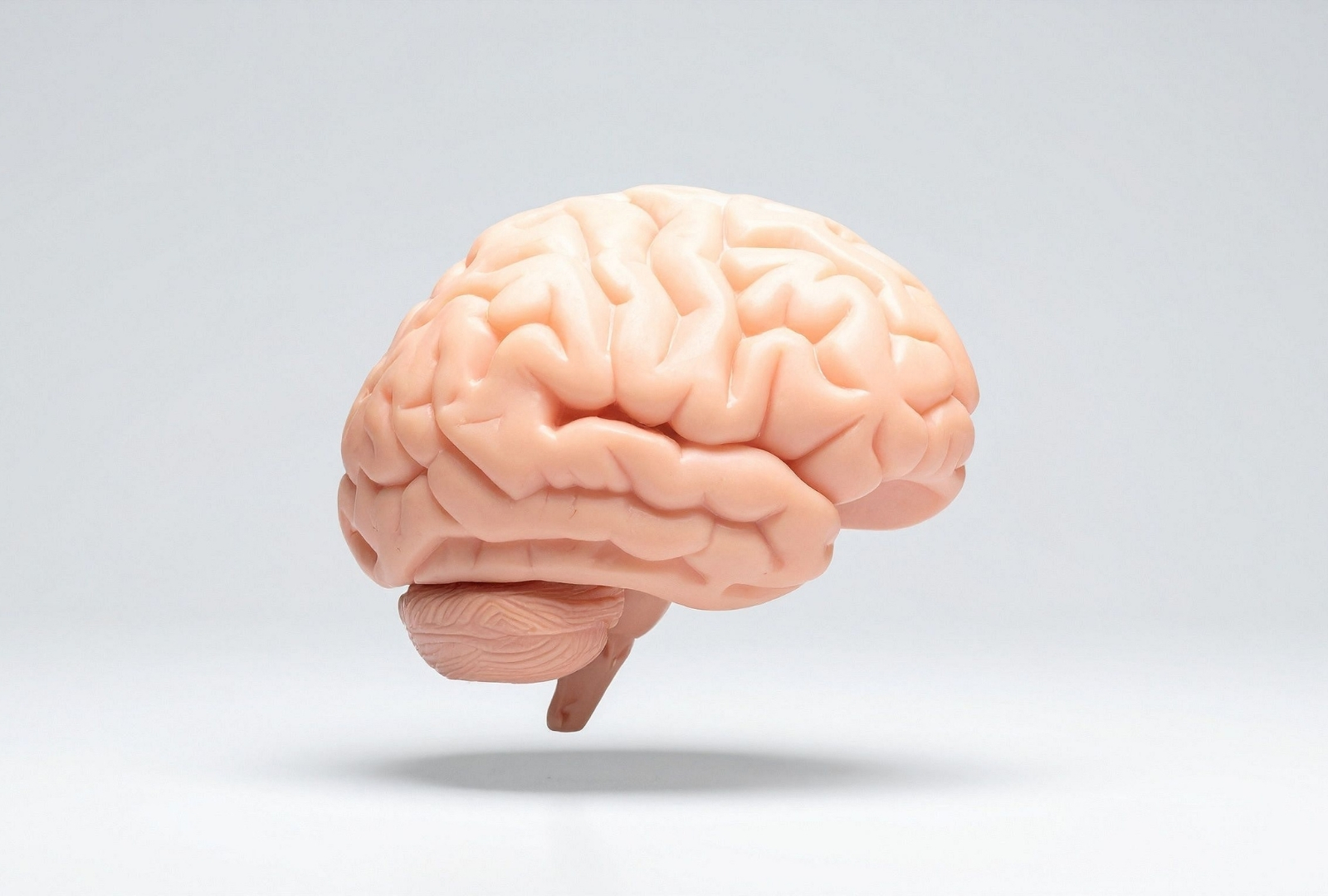A survey from a few years ago revealed that the average white-collar worker spends six weeks each year searching for information they already possess.
“I think I kept this document in my inbox.”
Scroll, scroll, scroll…
“It must be in one of my sub-sub-sub folders.”
Scroll some more…
“I’m pretty sure I have a printed copy somewhere. I’ll look for it and let you know when (if) I find it.”
Six weeks per year…

Bonjour. In this video, I want to share a simple tip that can save you a lot of time and frustration.
Working with leaders around the world, I’ve learned that the first step to improving productivity is decluttering your space. This used to mean tidying physical desks, but now it’s about organizing our digital spaces, especially our email folders. Many people create so many folders and subfolders that they end up wasting time trying to find where they filed their documents.

The good news is you don’t need to be a librarian to keep your digital space organized. Just master the search function of your email client.
For example, if you’re using Outlook, take some time to learn how to search effectively. With a bit of practice, you can find what you’re looking for in seconds, eliminating the need for countless folders.
Instead, you can streamline your organization with just three folders: “Delete,” “Halfway to the bin,” and “Archive.”
The “Delete” folder is for emails you no longer need, “Halfway to the bin” is for emails you want to keep for a few days, and “Archive” is for everything else.
This approach can speed up the process of filing and retrieving emails, saving you a lot of time and energy.

So, my question to you is, do you know how to search effectively? If not, is it worth spending a few minutes to learn? And if you do, do you really need all those folders?
By mastering the search function, you can keep your digital space organized, avoid frustration, and get more done in less time.
I hope you found this tip helpful. Have a lovely day.
A bientôt,
Cyril