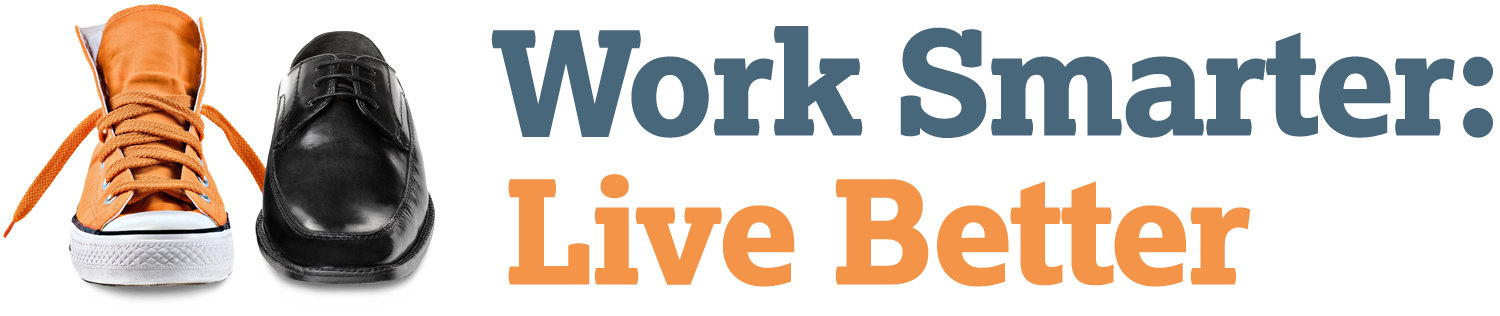When I work with leaders in large companies, one common thing I’ve seen is a big change in the tools they’re using.
About 10 to 15 years ago, the main tool we were all using were papers and emails. We were all bombarded with papers and emails. If you wanted to talk to someone, either you picked up the phone or you sent an email. Things were simple.
But now, the market is awash with new tools to increase efficiency and productivity.
We’ve got Teams and Slack for communication. And we also have Trello, Planner, Yarra, Asana, Yammer, etc…
But, having all of these tools doesn’t always improve efficiency depending on how you’re using them.
And sometimes, having so many options can create a lot of confusion.
And that confusion can lead to fear.
Specifically, three kinds of fear:
#1. Fear of volume
People look at me and say, “Cyril, email is already a nightmare. And now, I have to check my Slack, my Teams, and my Trello. Oh, my goodness, I’m gonna be spending so much time on this.”
#2. Fear of the unknown
They say, “Oh. There are so many tools that I don’t know how to use. I see other people or my colleagues, younger people, using them. And I’m like, ‘Well, how do I use this?'”
#3. The dinosaur fear
“But if I don’t jump into learning and using those tools, I’m going to be a dinosaur because that’s where the world is moving.”

In this video, I want to discuss how to manage all these new tools we are now bombarded with, and dispel any hesitation or anxiety you might be feeling around using them.
I want to share with you two pieces of advice.
The first one is about clarity: Be clear about which tool you use for what.
My number one rule with this is about communication.
You must be extremely clear with your team which tools the company is using, and for which distinct purpose.
For example, to capture and write information I use Word and occasionally OneNote.
Then, there’s a tool for filing. I use OneDrive, but you can use other tools like SharePoint as your filing tool if that’s what you prefer.
And then, there are tools for tasks. As for me, I use Outlook as my calendar – I put what I need to do there. But as a team, we also use Trello.
The last one I want to mention is your communication tool.
Your communication tool should answer the question: “How do I communicate with the team?”
For years, many leaders have been communicating through email. But now, they use software like Slack or Teams.
You can use any tool you wish for all these things. Just remember to decide on it individually and as a team.

My second piece of advice is this: It’s really important to have a communication framework with the people you’re working with.

It’s vital to have a discussion with your whole team and ask, “What tool do we use for what?” You need to clarify this with everyone because you’ll all be using it.
Now, it’s true that ‘it’s only a tool’. But you need to be very clear on what tools you need because it’s really about what to use for what and what process you use for that tool.

This is this week’s Work Smarter: Live Better tip. So, my questions to you are these:
What tool do you want to use for what? And have you taken the time to discuss that with the people that you’re working with?
You have a lovely day.
A bientôt,
Cyril