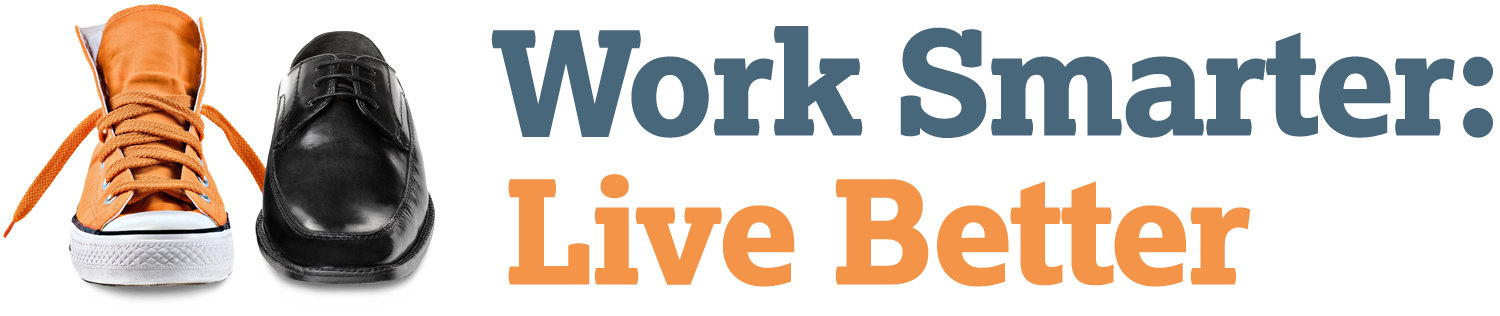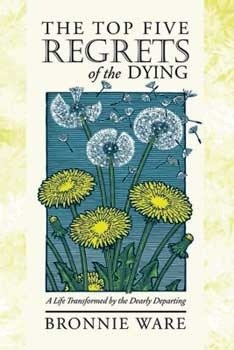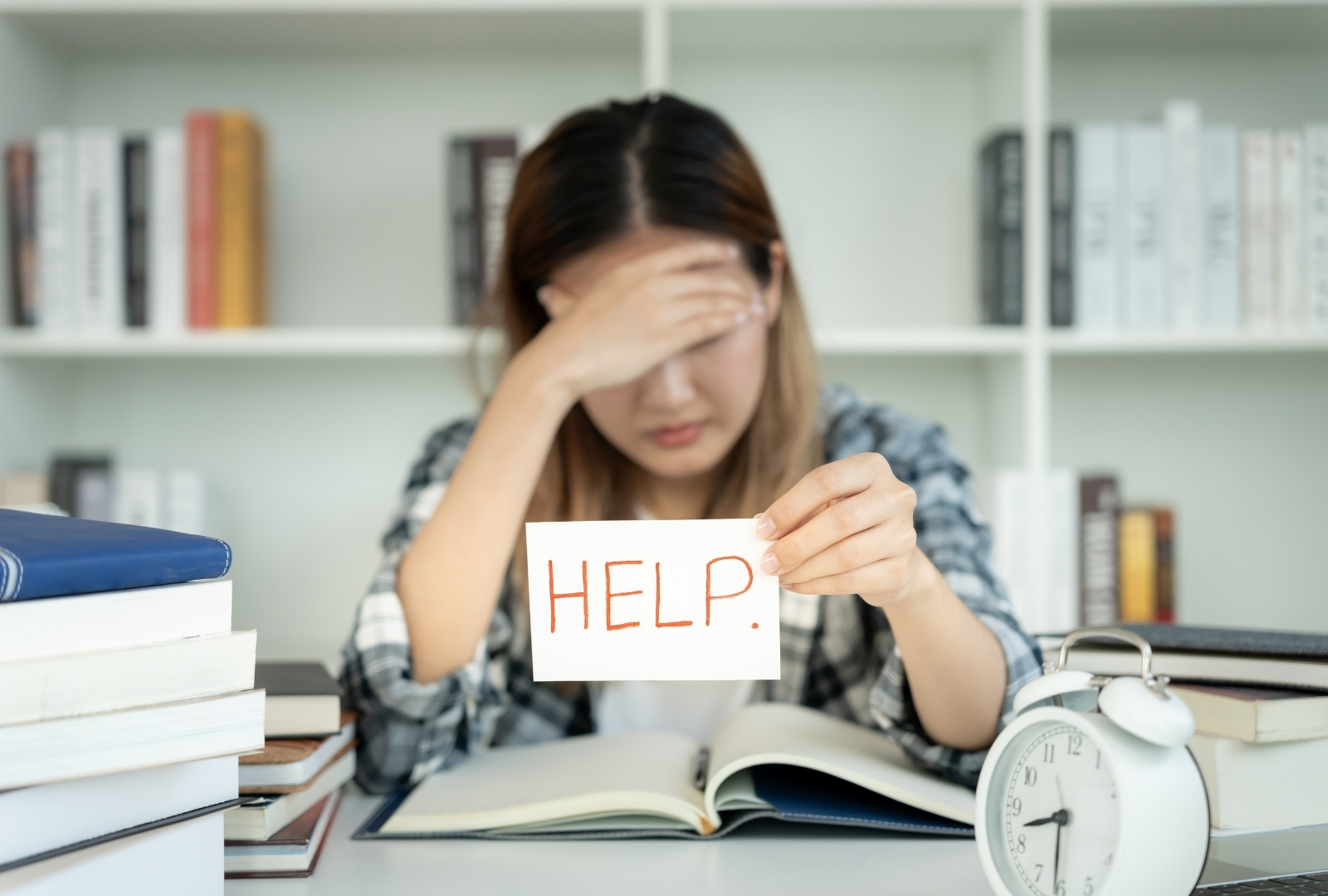Hi, this is Cyril from Work Smarter Live Better.
In this video, I want to show you some very simple tips to avoid what I call the back from leave stress.
I’m at the moment South of France in a lovely area called the Perigueux near Dordogne.
We’re having a 2 weeks break with the family in this lovely paradise, beautiful weather, very calm.
We’re loving it.
I thought I’ll take 5 minutes to show you some simple things I’m currently doing to make sure that when I come back in Australia, in Sydney, in a week time, I don’t have this huge amount of stress.
It’s a comment that I get from a lot of my clients. They say, “Cyril, we love going on leave. When we come back, the day you come back, the day you enter the office, it’s a nightmare. We’ve got hundreds of our email in our inbox. We’ve got everyone who is jumping on us, interruption after interruptions. We’ve got back to back meetings. We’ve got a huge to-do list. All the benefits of all those 2 or 3 weeks are gone within a few minutes or a few hours.”
I want to give you 3 simple tips.
One I call before, one I call during and one I call after.
Before you go on leave, use the out of office. Put a very simple message on your out of office.
It could be, “I’m on leave until that date. During my leave, I won’t have access through my email. I will respond when I’m back” so that people know. It could be if you decide to check your email and I have a few of my clients who really needs to check email a few times, say, “I’m on leave. I will have sporadic access to my inbox. I will be back on that day.” I think it’s even better if you put an urgency and solution. You say, “I’m on leave until that date. I won’t have access to my email for anything urgent, please contact this person.”
That’s my number 1 rule.
I had one of my clients who did an extreme one. He put a little message to say, “I’m on leave until that date. During my leave, all email will be automatically deleted by Outlook … He created a rule, automatically deleted every email … If it’s that important, please resend to me when I’m back.”
I don’t advise you to do this.
It’s a bit extreme, but I thought it was quite funny.
That’s before.
During that, have a backup plan. What I mean by a backup plan, have someone that can really be your backup plan if there is any urgency.
In my case, I’ve got someone in my office called Jilord.
He manages all our back office. He manages all our administration.
While I’m on leave, Jilord has got access to all my email. If there is something really urgent that I need to be aware of, he can either call me … He’s got my mobile number … Or he can email me.
I’ve managed in my iPhone to put my iPhone the only person in VIP is Jilord. When I check my iPhone, I can check the email, but I can only select the VIP one so I only see the email of Jilord. He’s the one making the selection.
That’s the during.
The third advice is after, after you’re on leave.
That’s probably the simplest and the most important one.
The day you come back, keep this rule in mind. 1 hour per day away.
What do I mean by 1 hour per day away?
If you’re away 5 days, keep 5 hours the day you come back to catch up. Rather than saying to everyone, “I’m coming back on Monday morning,” say to everyone, “I’m coming back on Monday afternoon or Tuesday morning.” The first thing you do when you come back, rather than jumping into everything, you keep 5 hours, 1 hour per day away, to clean up your inbox.
If you need to manage to do your weekly plan, to do all your to list, so that when you reopen for business on Monday afternoon or on Tuesday morning, you are on top. People are going to come to see you and say, “I need to talk to you about that.” “Yes, I know. I saw the email. This is what we’re going to do about it.” 1 hour per day away.
Another trick that I can give you when you come back, the day you come back, you say before you go away to your team, you say, “Okay, when I’m away, no emails.” Everyone in your team is not allowed to send you an email, but the day you come back, I’ll give you half an hour. The day I’m back, I’m going to give you half an hour and we catch up.
We’re going to batch all the things that you really want to tell me the day I come back.” You’ve reduced dramatically the number of email so you really keep an amount of time the day you come back to catch up. This is this week Work Smart and Live Better tips.
If you like the tip, click the like button.
Also if you’ve got any ideas or any other tip that can really help all of us about how to avoid back from leave stress, please leave below a little comment.
You have a lovely day.
I’m going to go back to my holiday.
See you soon.
Cheers.
Au revoir.